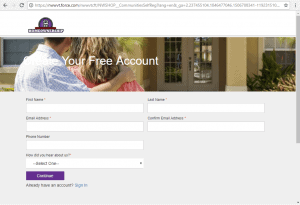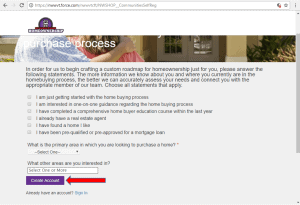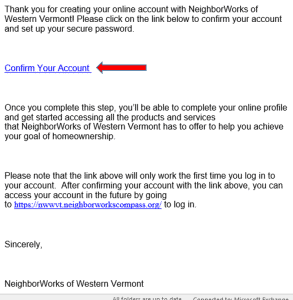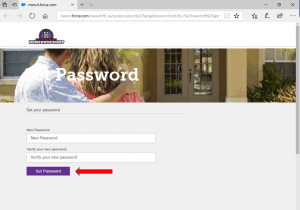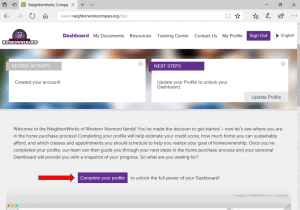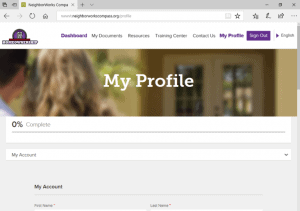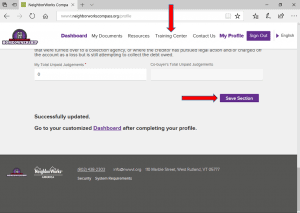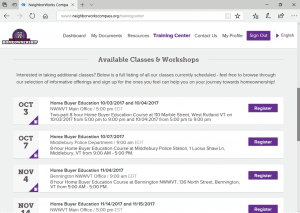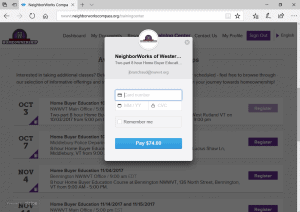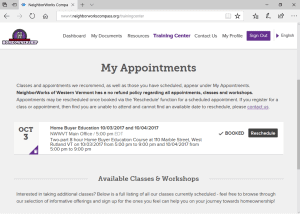Homebuyer Education
Step-by-Step Guide: Sign Up for Homebuyer Education
Let us walk you through the process!
We have a safe and simple system called Compass that allows you to register for classes, communicate with our staff, securely share personal documents, and track your finances.
To sign up for Homebuyer Education, you’ll be prompted to create a Compass profile.
It is a little cumbersome upfront, but trust us, it’s much faster and convenient than registering by phone.
Here’s our step-by-step guide to creating an account on Compass and registering for the Homebuyer Education Class of your choice.
Step 1: Get to Compass
This button can be found on our website header (nwwvt.org).
Step 2: Create Account
The “Create an Account” button will take you to our sign-up page, which will ask you basic information about yourself and where you are in the homebuying process.
Fill out this information, click “Continue,” fill out the information on the following page (see next two images), and then click “Create Account.”
Step 3: Check Your Email
The system will then send you a confirmation e-mail, shown below. So, head to your email and find the email from NW of Western Vermont ([email protected]) (it may be in your promotions tab if you have a gmail account). Simply click “Confirm your account.”
A window will open prompting you to create a password for your account. Your password must be at least 8 characters long and have a mix of letters and numbers.
When you have decided on a password, click “Set Password.”
Step 4: Complete Your Profile
At the bottom center of the next page that opens you will see a purple button prompting you to complete your profile.
Click on this, and it will bring you through a series of questions regarding information about yourself, where you are in the homebuying process, and basic financial information.
There are several pages of this (screenshots below) and you can track your progress with a percentage bar toward the top of the page. Most of the fields are required to move on, so please take the time to answer the questions truthfully and as fully as possible.
This will help us better customize your experience and make our program even better!
Finally, after you complete your profile, you can click “Save Section.”
Once you’ve paid, you’re all set!
The class you registered for will now show up under “My Appointments” as booked. You also have the option to reschedule the class from here as well.
Now that you’ve set up your profile with us, you can also register for other offerings in the future without having to go through this entire process again. Happy home hunting!
Contact NeighborWorks
Are you interested in talking with a NeighborWorks of Western Vermont representative about our classes? Contact us to find out which class is appropriate for you.